Not using Windows?
DF Client
DF Client is a program for Windows, based on Putty 0.60. It is perfectly compatible
for playing any mud, and is still completely operational for SSH.
To make the most of your screen, DF Client is compact, and so, the features
can be accessed through a hidden menu on the upper left hand corner of the window.
DForces admin use DF Client to play and to code.
Download DF Client v1.6.7 installer
(RECOMMENDED) Download DF Client v1.6.7 zip archive (no install required)
Mudding Features
Aliasing: Activate commands with less typing.Hotkeys: Activate commands with a single press of a button.
Keypad navigation: Use the keypad to go north, east, south, west, etc.
Hyperlinks: Open the web browser by clicking on a link.Shortcuts: Create a desktop shortcut to load different sessions for each of your characters.Speedwalk: Move around quickly and efficiently.Timers: Activate commands over intervals of time.Triggers: Activate commands when specific text appears.Command related
Command editing: Your commands can be modified anywhere on the prompt line.Command splitting: Execute multiple commands on the same line.History buffer: Previous commands are accessible with arrow keys.Non-scrolling: Typing does not scroll off the prompt line.Tab Completion: Fill in command line with previously used commands by pressing tab.
MCCP : Mud Client Compression ProtocolDark Forces RPG related
Other Features
Customizable: Many advanced options included to make DF Client behave the way you want it to.SSH: Access the server for administration and coding.
Show Troubleshooting
Troubleshooting link (Please turn on Javascript for proper viewing)
Show ChangeLog
ChangeLog link (Please turn on Javascript for proper viewing)Todo
Item/Mob db.
Include display of activated alias, hotkey, timer, trigger.
Floating map for dforces.
Have a bug to report? Submit it on the Contact Form .
Feedback .