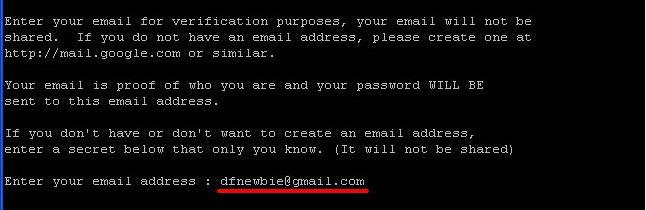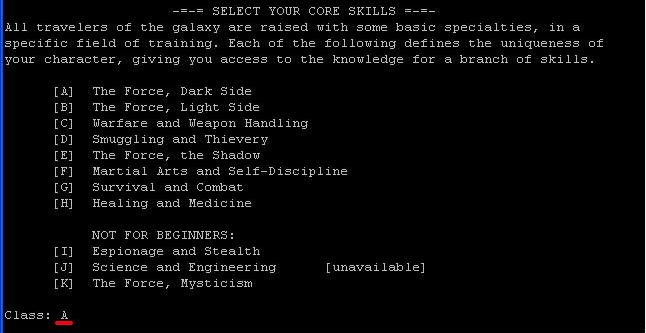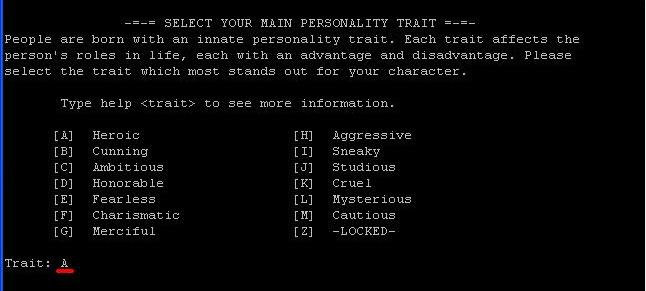Getting Started on DForces
Dark Forces RPG is a command driven game. You type a command and your
character performs the action. You must always press the ENTER key after
every command to send it to the game.
- Connect:
First, decide on how you will connect to the game.
There are multiple options on the homepage.
- Create a new account:
After you're connected, create a new account by typing NEW.
Decide on your account name and password, and fill out the rest as well.
- Create a new character:
When you're done creating your account,
you will be at the character selection screen.
Create a new character by typing NEW again.
Choose a new name different from your login.
Decide on your class, race, and more.
- Select your character:
When you're done with that, you can select that character to play by typing 1 (one)
or type your new character's name at the character selection screen.
- There will be some spam which you can read through or skip.
You can just press the ENTER key to get past them.
- Now, you can finally play! Press 1 to enter the game.
- Game play is defined by commands to control your character.
You must always type the command to do something.
Type LOOK to see what's there, or type
SAY HELLO to talk to people. You must always press the ENTER key
after every command to send it to the game.
- If you're completely new to the game, visit the gameplay tutorial section.
Need more help?
- Talk to other players in game and ask.
- Read General Topics.
- Contact us on the web form.